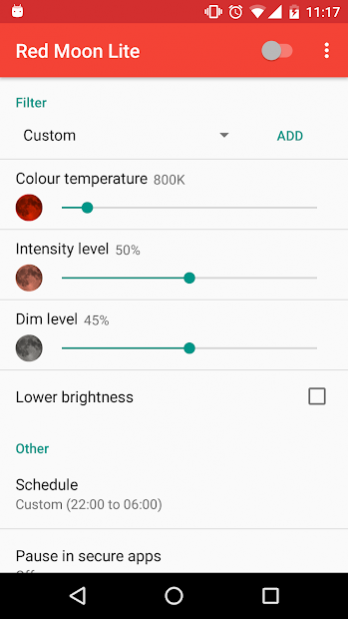Red Moon Lite 1.1
Free Version
Publisher Description
Red Moon Lite protects your sleep by filtering harmful blue light from your screen.
* Red Moon Lite can automatically turn on when it gets dark. You can also set custom times when Red Moon Lite should turn on or off.
* You can save various settings profile, for example a relaxing red profile for reading and a color neutral profile for watching movies.
* Thanks to Red Moon Lite's three easy to use sliders, you have full control over your screen. You can even choose exactly what color you want the filter to be.
* Red Moon Lite's widget makes it easy to quickly darken your screen.
* You can control the Red Moon Lite quickly through the notification.
* Red Moon Lite uses almost no battery and automatically turns off when it isn't needed.
* Red Moon Lite can integrate with your phones internal brightness settings for a seamless experience.
* Red Moon Lite has an intuitive user interface, compliant with the Material Design guidelines.
Red Moon Lite needs some permissions to work:
* Red Moon Lite needs the 'Draw over other apps' permission to filter the blue light from you phone screen.
* Red Moon Lite needs the 'Modify system settings' permission to be able to automatically lower the brightness when the filter is on.
* Red Moon Lite needs access to your 'Approximate location' to be able to determine at what time the sun sets, so it can turn on at night.
* Red Moon Lite needs the 'Run at startup' permission so the filter can persist when your device is rebooted.
About Red Moon Lite
Red Moon Lite is a free app for Android published in the System Maintenance list of apps, part of System Utilities.
The company that develops Red Moon Lite is 0 Code 4. The latest version released by its developer is 1.1.
To install Red Moon Lite on your Android device, just click the green Continue To App button above to start the installation process. The app is listed on our website since 2018-03-15 and was downloaded 9 times. We have already checked if the download link is safe, however for your own protection we recommend that you scan the downloaded app with your antivirus. Your antivirus may detect the Red Moon Lite as malware as malware if the download link to com.zerocode.redmoon.lite is broken.
How to install Red Moon Lite on your Android device:
- Click on the Continue To App button on our website. This will redirect you to Google Play.
- Once the Red Moon Lite is shown in the Google Play listing of your Android device, you can start its download and installation. Tap on the Install button located below the search bar and to the right of the app icon.
- A pop-up window with the permissions required by Red Moon Lite will be shown. Click on Accept to continue the process.
- Red Moon Lite will be downloaded onto your device, displaying a progress. Once the download completes, the installation will start and you'll get a notification after the installation is finished.